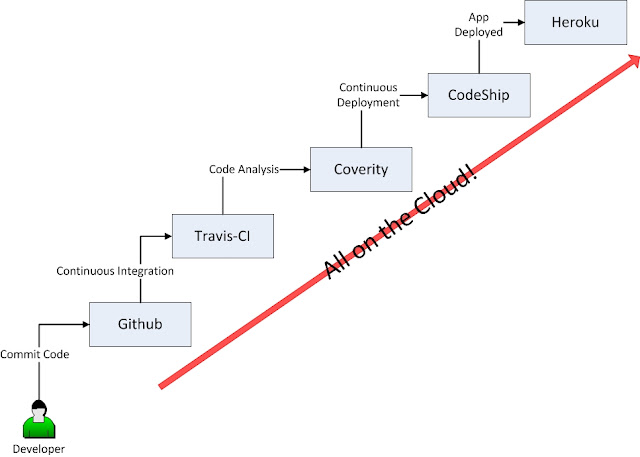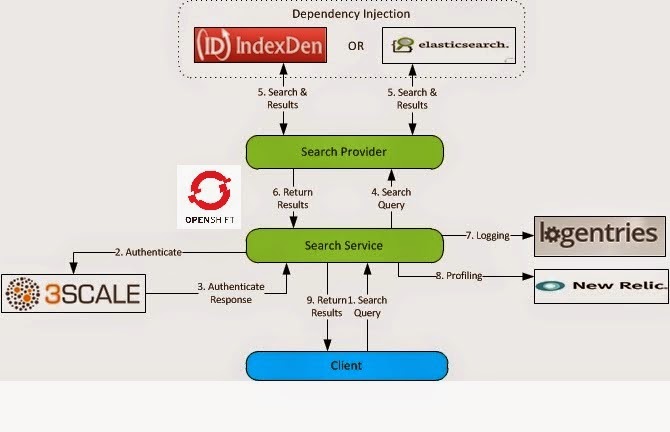Cloudera Quick Start VM in Hyper-V
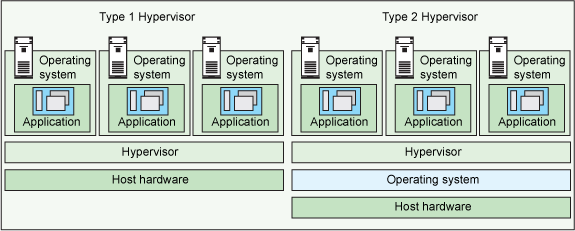
Overview Marc Andreessen penned his now famous essay, “ Why Software Is Eating the World ” in Wall Street Journal in 2011. However, if we dig under the covers, it's really virtualization that is powering this phenomenon. Today, literally every hardware component such as - processor, memory, network, storage, network load-balancer, network router and switch, firewall are virtualized. In fact, even a user is now "virtualized" especially in scenarios such as load testing and synthetic monitoring. Finally, as a concept, money is also virtualized in the form of crypto-currencies. In this post, let's go through how we can implement virtualization in a local machine and get better understanding of the concepts of virtualization. Virtualization One key aspect, driver and benefit of virtualization is sharing of the physical resources. Before we dive in, let's define some concepts. Host Machine - This can be a server rack, single server or a desktop/lapto